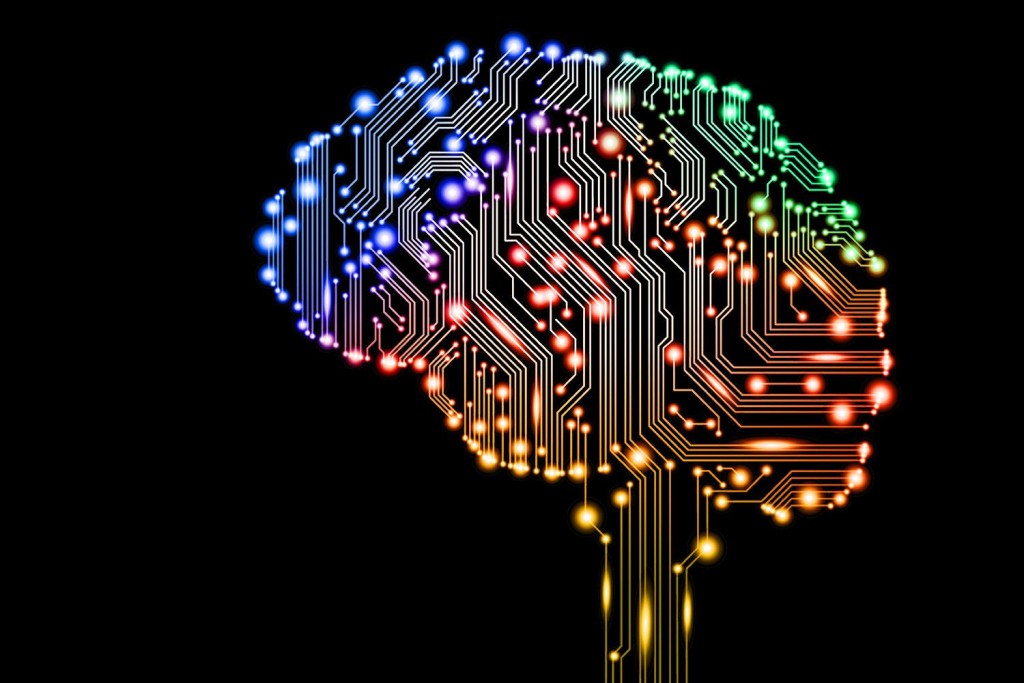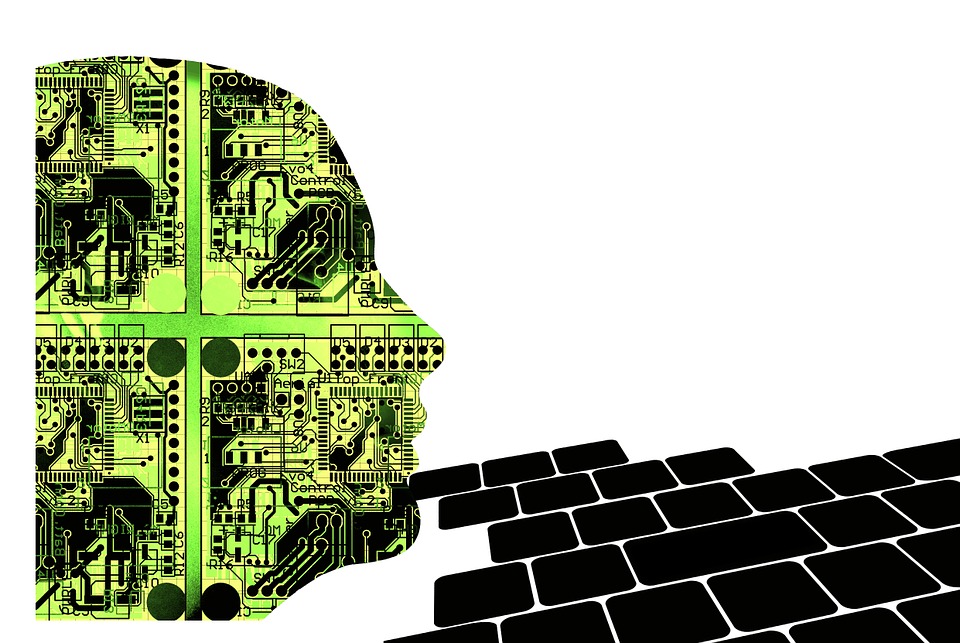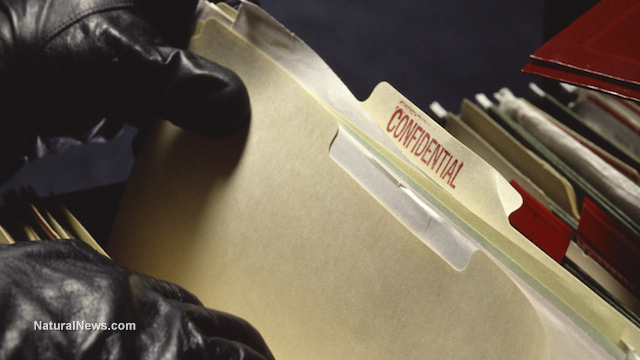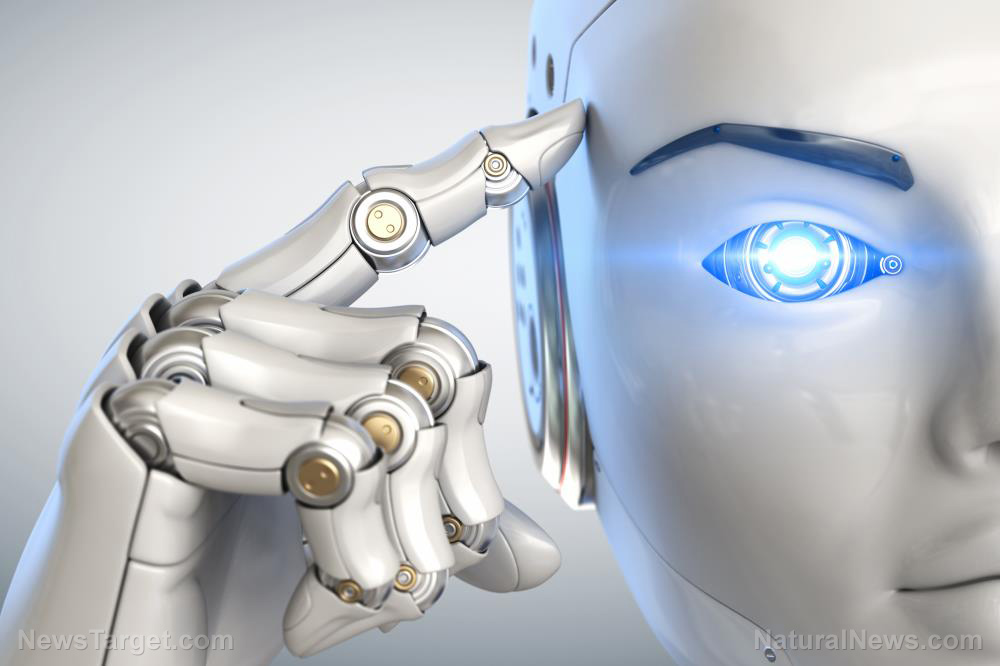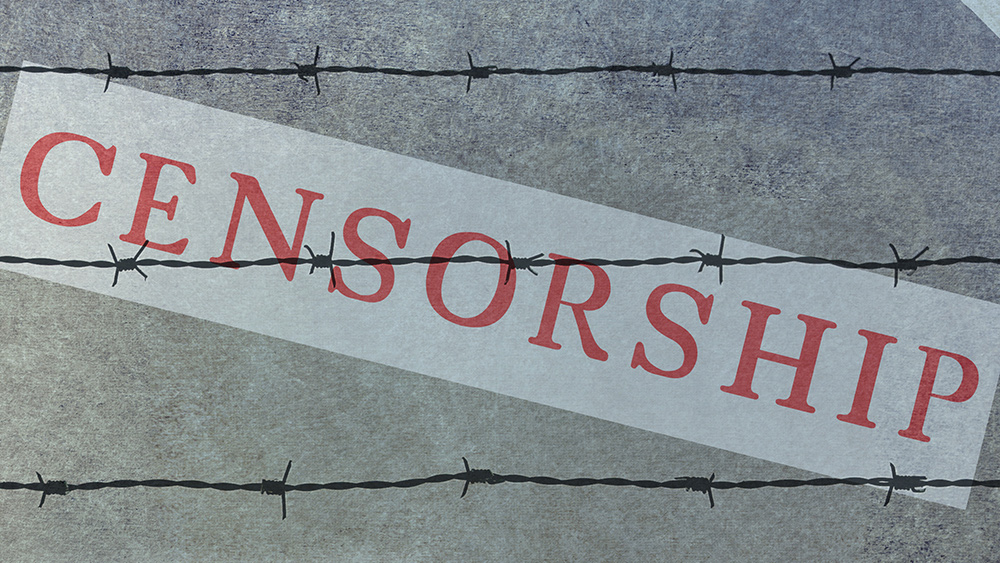Online safety: How to avoid common internet scams
04/26/2023 / By Zoey Sky

Before phones got more high-tech and developed many complicated features, many online scams targeted the elderly.
But modern technology has made online shopping and banking easier for shoppers of all ages across the globe. All you need is a computer, a laptop or a smartphone to buy various items or send and receive money.
Unfortunately, the very same technology is being used by scammers to lie to people and steal information and money.
If you often shop online, read on to learn about common internet scams and how to avoid them.
App scams
Do you love downloading new apps on your smartphone? Before you download an app, check if it is legitimate to avoid getting scammed.
Many scammers have figured out how to make almost identical copies of certain popular and verified apps to steal your money via in-app purchases. Some scammers will also take the time to create apps that steal your personal information once you download them.
Always check that you are downloading the official version of popular apps, and think twice about downloading apps you are unfamiliar with.
Be careful when using payment apps, such as Zelle. Recently, some users have reported that scammers claim to be the bank’s fraud department. They will then call or text you to “assist” you through the problem.
Scammers will attempt to get you to “fix” the problem by sending money to your account, but the money will go from your account to their account instead.
Cryptocurrency scams
Cryptocurrency is a trendy thing for those who love the highs and loves of gaining and losing their money at any moment. Just like gambling, investing in crypto can be addictive, something that many scammers have started taking advantage of.
There are several ways to run crypto scams.
A scammer might set up fake websites that look like popular crypto sites to get innocent people to send them money. Others might also prey on people’s fears of missing out on an investment with massive returns by creating a fake early investment opportunity and pitching it to users online. (Related: Digital fraud: How to avoid QR code scams.)
Grandparent scams
Because the elderly are more vulnerable when it comes to the internet, many scammers target them with grandparent scams.
Scammers will often use their caring and loving nature against them in these scams.
They will send an urgent message or email to a grandparent pretending to be their grandchild in need of financial help. They may say they are abroad and need money for a last-minute train ticket or help to pay an emergency hospital bill.
Warning signs of a grandparent scam can include:
- A text message or email from an unknown number
- A request for an unreasonable amount of money from a family member
Avoid this scam by staying calm and trying to verify your grandchild’s identity. Ask specific questions only they would know or call them using a saved number on your phone.
Hitman scams
In hitman scams, a cybercriminal may send you a message threatening to embarrass or injure you or a family member unless you pay a ransom.
The scammer may present details about your life that they have gathered from social media profiles, which could make the claim seem more legitimate or urgent.
If you receive one of these messages, report it to the FBI’s Internet Crime Complaint Center and local law enforcement.
Warning signs of a hitman scam include:
- A message from someone claiming they will harm or embarrass
- The cybercriminal says they won’t do anything if you pay a certain amount of money
Avoid hitman scams by ignoring spam texts from unknown numbers or emails from unknown addresses.
The Nigerian letter scam
The Nigerian letter scam, also called 419 fraud or the advance fee scam, is one of the longest-running online scams.
First, you will receive an emotional message from someone claiming to be an official government employee, businessman or member of a very wealthy foreign family. They will ask you to help them retrieve a large sum of money from an overseas bank.
If you help them, they will promise to share the money with you. You might even receive fake paperwork that makes the deal look legitimate.
Warning signs of the Nigerian letter scam include a letter or email from a foreign country claiming a connection to you and a request for personal or banking information.
Ignore suspicious emails or text messages, especially from unknown senders. Never give them your personal data.
Online purchase scams
If you buy something online and it never gets delivered, you might be a victim of an online purchase scam. Scammers will try to “sell” products on sites such as Craigslist and Facebook Marketplace.
Alternatively, they might set up fake online storefronts and take your money when you buy an item, but they will never deliver what you ordered.
While online stores are convenient, you should check reviews and confirm that the store is legitimate before ordering and paying for anything.
Phishing scams
Phishing scams have been around for a long time.
This type of scam starts with an email that seems to be from a legitimate source, like your bank, a social networking site or an online store. You will be tricked into clicking on a malicious download or a scammer website link.
The scammer will then install malware or use your stolen credentials to steal your sensitive data.
Signs of a phishing scam include:
- Demands with threats of financial consequences
- Urgent tones
- Misspellings and poor grammar
- Logos that don’t look right or an email address with jargon
If you receive a suspicious email, go directly to the company’s official website to check if it is legitimate or not.
Romance scams
Not all scams involve online shopping. Some scammers may prey on lonely people, especially hopeless romantics.
With the skyrocketing popularity of online dating, many single people have taken to dating apps to find romance.
But many scammers will create a fake dating profile, target an unsuspecting victim, get them to fall in love, then eventually ask them to send money or buy them things.
This is unfortunate because the victim won’t think twice about “helping” or sending a gift to their new boyfriend or girlfriend.
Scareware
There are different kinds of scareware, but one of the most common comes in the form of fake antivirus software.
First, you will receive a pop-up to alert you of a virus that has “infected” your computer. The pop-up will then offer to fix the infection with “free antivirus” software.
In reality, this software is fake and used to install malware that can steal your sensitive information.
Scareware scam warning signs include:
- A pop-up that is hard to close.
- A pop-up that urges you to act quickly.
- The software quickly “scans” your computer for viruses.
- The software company is unheard of.
Avoid scareware by not clicking on unexpected and suspicious malware notifications.
Student loan forgiveness scams
Scammers will also take advantage of people who are desperate to get their loans forgiven. They will often make fake forgiveness application sites to steal Social Security numbers, bank account information and cash.
To make the scam more convincing, they will pair the fake websites with urgent phone messages or emails trying to convince broke college graduates that it is their last chance to apply for student loan forgiveness.
More tips to avoid internet scams
With many scams proliferating the internet, here are some tips that will help you avoid them:
Change your passwords
Don’t use the same passwords for all apps. Change passwords for important accounts, like your email, social media and bank accounts, every 90 days.
Make them hard to guess by using combinations of uppercase and lowercase letters, numbers and special characters.
If you get notified about a data breach, your password could have been leaked and you should change it immediately to be safe.
Set up two-factor authentication on every possible password to add an extra layer of security and make it harder for scammers to get your personal info.
Review your emails
Before opening an email, check the email subject line and sender.
If you receive an email from an address you’re unfamiliar with, don’t click on any links until you confirm where it came from. Do not give away personal information or anything money-related.
Check your online bank account daily
Most banks will let you know if they see any suspicious activity in your account.
But if they miss anything, you should log in every day to check for any weird charges.
Trust your instincts
If you are online and something seems weird, trust your gut.
Be wary of emails or texts telling you that you have won a gadget, a trip or the lottery, especially if they also ask for your personal or banking information.
Watch the video below to know more about reverse ATMs and how they can spy on your spending behavior.
This video is from the Health Ranger Report channel on Brighteon.com.
More related stories:
Digital fraud: How to avoid QR code scams.
Digital prepping: How to keep your personal data safe.
Sources include:
Submit a correction >>
Tagged Under:
computing, conspiracy, cryptocurrency scams, cyber war, data privacy, deception, Digital privacy, faked, financial information, future tech, Glitch, information technology, online scams, online security, personal data, phishing, privacy watch, scams, security, self-defense, surveillance, tips
This article may contain statements that reflect the opinion of the author
RECENT NEWS & ARTICLES
COPYRIGHT © 2017 COMPUTING NEWS